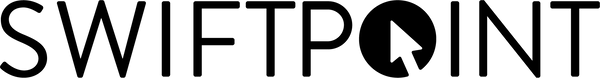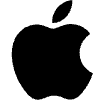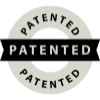Upgrade Your iPad
"I love this mouse. It is easy to set up and super easy to use. Makes it a lot easier then poking at my screen."

Designed For iPad
Finally, A Compact Mouse That Truly Turns Your iPad into a Laptop. Connect via Bluetooth for Ultimate Convenience.
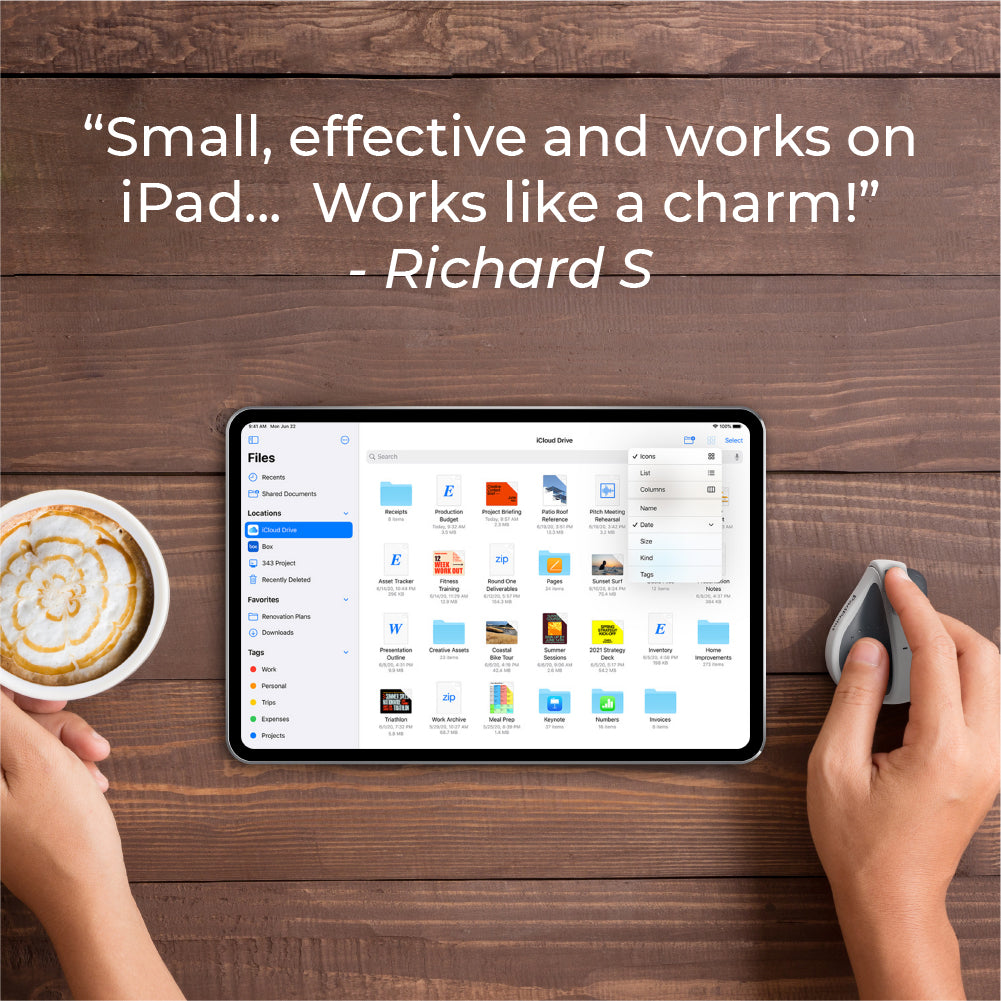
iPad App
Precision and accuracy for iPad content creation with PadPoint. Highlight text, select Excel cells, and browse with ease.
Can't Imagine Using My iPad Without It
"I quickly picked up the tricks to using it and within a few days I was reasonably proficient at using it. Now I can't imaging using my iPad with out it."

Work From Anywhere
Precision and accuracy for iPad content creation with PadPoint. Highlight text, select Excel cells, and browse with ease.

Presentations Made Easy
Virtual communication clarity with PadPoint. Use the virtual laser pointer or pen and text tools during meetings and collaborate in new ways.