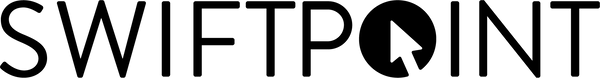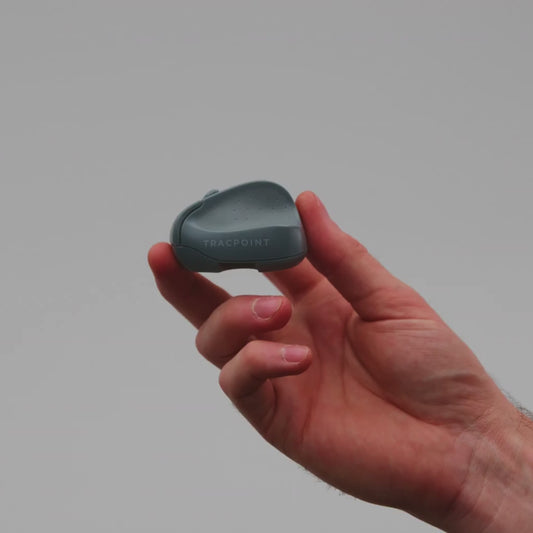Mouse is great so far, button layout has provided me ultra convenient spots to bind my most used AutoCAD hotkeys and it's clearly sped me up in the workplace
Exactly as described!! Just remember to download the Swifpoint X1 Control Panel and get used to the new feel. After a day or so it will begin to feel more natural. I personally love the haptic feedback!
As someone who has had ALL the RSIs I was very curious to try the ProPoint. I also love how compact it is. I am still getting used to the device, but I have found that my hand does getting a little sore if I use it for an extended period. I suspect that this may be because I am holding it like a mouse and not embracing the "pen" metaphor. Definitely will keep using it. Some minor issues with signal strength but that is probably more to do with the amount of RF in my environment.
Hi Gregor, thanks for the review! Feel to reach out privately if you need help with the correct grip/positioning. If you rest your thumb on the side of the mouse and just use your fingers in the 'Pen-Grip' that should make it nice and comfortable for long periods of use. Happy to show you a video of how to hold if you want to reach out privately. Thanks!
I bought this mouse because it looked intriguing and like something new.
There is something behind this mouse but still requires some fine tuning and polishing which would make it easier for casual users to use it properly.
I quite like the small display on the side and lifting + scroll to adjust the DPI
The software seems quite advanced but maybe a bit to much for simple mapping also have maybe more default profiles.
Material wise its decent the clicks feel good but I have the issue where the side rubber on the right side comes off quite easily.
So my final score is 3 since its quite expensive. if it would be a bit cheaper I would say 4 Stars for the whole package.
It would be nice to have a wireless option but probably not as easy to implement.
Hi Rafael, thanks for the detailed review and sorry to hear about your side grips coming off. Happy to send out some replacements if you need them? Just send us an email at support@swiftpoint.com and we'll make sure you're looked after.
Ive been using the Z2 for several months now, its amazing. All of the programmable buttons make playing complex games with inconvenient buttons super easy. The deep clicks are also very helpful and the ability to tilt with the mouse makes playing games like siege even easier. HOWEVER. The rubber pads on the mouse have continousley fallen off and are hard to find when they do. Otherwise this product is awesome.
Hi Corey, thanks for the review and glad to hear you're enjoying it. We will reach out privately to arrange some replacement side grips for you!
I like the mouse but have huge complaint bought it to use and link to grayzone and the whole tilt function wont work on mouse due ti the inability to link to the game grayzone warefare abd the size of mouse is little to large compress it a bit and that would be hands down number one mouse
The mouse is so cool, it's program for customizing mapping is great. It even auto switches custom saved profiles when opening the related app. My only down side to the mouse is that it is a little heavy for competitive FPS. But it's still great. I had an issue and the customer service team was pitstanding in helping me resolve the issue. Couldn't be happier!
So customizable it’s insane. Great response times, wish I found this mouse sooner.
I bought a GT Swiftpoint around seven years ago. A month ago I worried it was about to fail (it wasn't - the battery just needed charging) so I bought a new ProPoint and love it just as much as my slightly battered GT. The pen grip cured my wrist / elbow pain and the mouse is soooo responsive and easy to use. I carry mine everywhere so that I never have to use a standard mouse. This was the best investment I've made in my business.
This mouse has been absolutely Phenomenal. It makes gaming so much more fun and there’s way less button mashing
I’ve played multiple games as well as conducting game design with this mouse, it is efficient and has a relatively smooth learning curve. I have about 6 profiles I use frequently and love that I can change them on the fly without opening the swiftpoint app. It has met and exceeded my expectations and hopefully it is as durable as it is useful. Thank you to the swiftpoint team for meeting the needs of their customers.
The Swiftpoint Z2 meets all my expectations. Initially, I was a bit skeptical about the ergonomics, but after about two weeks of adjustment, it now feels completely natural. The customization options and extra features set it apart from a standard mouse, making it great for both gaming and productivity. The build quality feels solid, i am very happy with it!
So much functionality. Build quality is excellent. Seems solid. Heavy for a wired mouse.
Ive had my Z2 for a couple months and already the rubber cushions on the side of the mouse have fallen off, wondering how long this will actually last. I figured for the price I would get longer out of it.
Hi Spencer, thanks for the review. Sorry to hear about the rubber grips coming off. We will reach out privately to arrange some replacement grips for you! If there's any other issues with the quality, let us know and we'll make sure you're looked after. Thanks again!
pro
light but high quality
fully customizable layout with simple user interface
many unique buttons for quick and intuitive use
cons
poor app controlled automatic profile switching, once customized, no more problems
Swift point is the best little mouse I have ever used! Perfect for planes and use on your lap.
This mouse is amazing. A must have for any real gamer. The tilt takes a little getting used to but im glad i got it.
It has almost all the bells and whistles one could ask for. Badly needed are the side buttons on the scroll wheel. If they could add that and make it wireless, there would be no need to ever buy any other mouse.
This is one of the best mice I have ever used. All the buttons are in the perfect position to chain actions together without moving your hand off the keyboard. When this one dies, as they all will eventually, I will buy it again.