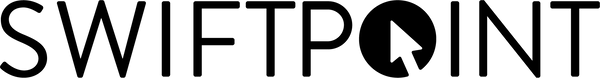The Problem with Traditional Mice
Traditional computer mice often cause musculoskeletal discomfort, leading to pain in the wrist, forearm, and shoulder. This discomfort can escalate into more serious conditions such as carpal tunnel syndrome and tendonitis. The claw-like grip and full pronation required by traditional mice place undue stress on your muscles and joints, resulting in discomfort and decreased productivity.
Ergonomics Explained by Wellnomics CEO, Dr. Kevin Taylor!
Swiftpoint Pen-Grip Series
Introducing Swiftpoint's Pen-Grip Mice, specifically designed to alleviate these issues. Their ergonomic design promotes a neutral hand position, reducing pronation and muscle activity, thereby enhancing comfort and efficiency.

Ergonomic Design:
The pen-grip design allows for a more natural hand position, significantly reducing the strain on your wrist and forearm compared to traditional mice. According to research, using a pen-grip mouse decreases pronation and muscle load, making it ideal for long-term use.

Reduced Pain:
Studies have shown that ergonomic mouse designs like Swiftpoint's Pen-Grip Series can lead to significant reductions in pain intensity and frequency in the neck, shoulder, forearm, and hand. Users have reported substantial relief from discomfort after switching to a Pen-Grip mouse.

Improved Performance:
With our Pen-Grip Series, you can expect a quick adaptation period and enhanced productivity. The intuitive pen-like design is easy to learn, allowing you to work more efficiently without compromising on comfort.
The Pen-Grip Difference
-

Claw Grip
❌ The claw grip involves arching the palm and curling the fingers, which can lead to faster fatigue during extended use. This position places significant stress on the fingers and the back of the hand.
❌ Using a claw grip can increase the risk of repetitive strain injuries (RSI) such as carpal tunnel syndrome, as it primarily relies on the wrist for movement and control.
❌ The claw grip often forces the hand into a pronated position, where the palm faces downward. This position increases strain on the forearm muscles and can exacerbate existing ergonomic issues, leading to discomfort and potential long-term musculoskeletal problems. -

Vertical Grip
❌ Puts unnecessary stress on the interosseous membrane, a condition that can extend discomfort to the neck and shoulders.
❌ While vertical mice reduce pronation, they can increase wrist extension, which may still lead to discomfort if not properly managed.
❌ Vertical mice can be less precise for tasks that require fine motor control, such as detailed graphic design work.
❌ Users often experience an initial learning curve when switching to a vertical mouse, as it requires adjusting to a different hand and arm position. -

Pen-Grip
✅ Significantly reduces forearm pronation, helping to maintain a more natural hand position and decreasing muscle strain associated with traditional mouse use.
✅ Holding the mouse like a pen allows for finer control and more precise movements, making it ideal for tasks that require accuracy, such as graphic design and detailed work.
✅ Supports a relaxed hand posture, reducing fatigue and the risk of repetitive strain injuries over long periods of use. This grip minimizes muscle tension and promotes better overall hand and arm ergonomics.
How Does it Work?
-
1: Position Your Hand Naturally
Hold the mouse as you would a pen. Ensure that your hand is in a natural, relaxed position. The pen-grip design promotes a neutral wrist posture, which helps to reduce strain and prevent discomfort associated with prolonged mouse use.
-
2: Adjust Your Arm & Wrist
Keep your forearm and wrist aligned in a straight line. Avoid excessive pronation, which occurs when your palm faces downward. Instead, aim for a handshake position, where the mouse's design supports a neutral hand position. This alignment helps to distribute muscle effort evenly, reducing the stress on your joints and promoting better overall ergonomics.
-
3: Maintain a Light Grip
Use a light, relaxed grip to hold your Pen-Grip mouse. A tight grip can exacerbate muscle tension and contribute to pronation-related issues. The ergonomic design of our Pen-Grip Mice supports your hand naturally, allowing you to use less force while maintaining control, which helps prevent muscle fatigue and strain.
-
4: Position the Mouse Close to Your Body
Place the mouse close to your body to avoid overreaching, which can force your hand into a pronated position. Ensure your elbow is at a 90-degree angle, and your arm is close to your torso. This positioning helps maintain a comfortable posture, reduces shoulder strain, and keeps your hand in a neutral, less pronated position.
Peer Reviewed and
Backed by Research
The ergonomic benefits of the Swiftpoint's Pen-Grip mice are supported by scientific research completed by ergonomic industry professionals. Studies have shown that using a pen-grip mouse reduces pronation, ulnar deviation, and muscle activity, while increasing comfort and productivity. Research highlights include:
Reduced Pronation: Decreased muscle load and ulnar deviation compared to traditional mice.
Less Pain: Significant reduction in pain intensity and frequency in users experiencing discomfort.
Better Acceptance: Higher user satisfaction and faster adaptation compared to other ergonomic designs.

Patented & Award-Winning
The Swiftpoint Pen-Grip Mice have been widely recognized for its exceptional design and ergonomic benefits. It has received several prestigious awards, underscoring its innovation and excellence in the field of ergonomic technology:

Try Risk Free
We are confident that you will love your Pen-Grip mouse. That’s why we offer a 90-day money-back guarantee. If you’re not satisfied with your purchase, return it within 90 days for a full refund, no questions asked.
Meet The Swiftpoint Founder
Frequently Asked Questions
How does the Pen-Grip Series reduce pain?
The ergonomic design promotes a neutral hand position, reducing the strain on your muscles and joints, thereby alleviating pain associated with traditional mice.
Is there a learning curve to using the pen-grip design?
The Pen-Grip Series has an intuitive pen-like design that is easy to learn. Most users adapt quickly and find it significantly more comfortable and precise than traditional mice.
What is the return policy?
We offer a 90-day money-back guarantee. If you’re not completely satisfied with your mouse, you can return it for a full refund - no questions asked.
Where did your research come from?
The white paper was completed by Nicola Green from Ergonomics, Work & Health Limited.
The video and quotes have been provided by Doctor Kevin Taylor, CEO and founder of Wellnomics where he applies the science of ergonomics to improving office wellbeing and organizational performance.
Curious if a Pen-Grip Mouse is right for you?
Try our Pen-Grip Mouse risk free for 90 days. If it doesn't relieve your pain, send it back for a full refund - no questions asked.