Production Schedule
Shipping to most countries worldwide within 6-10 days


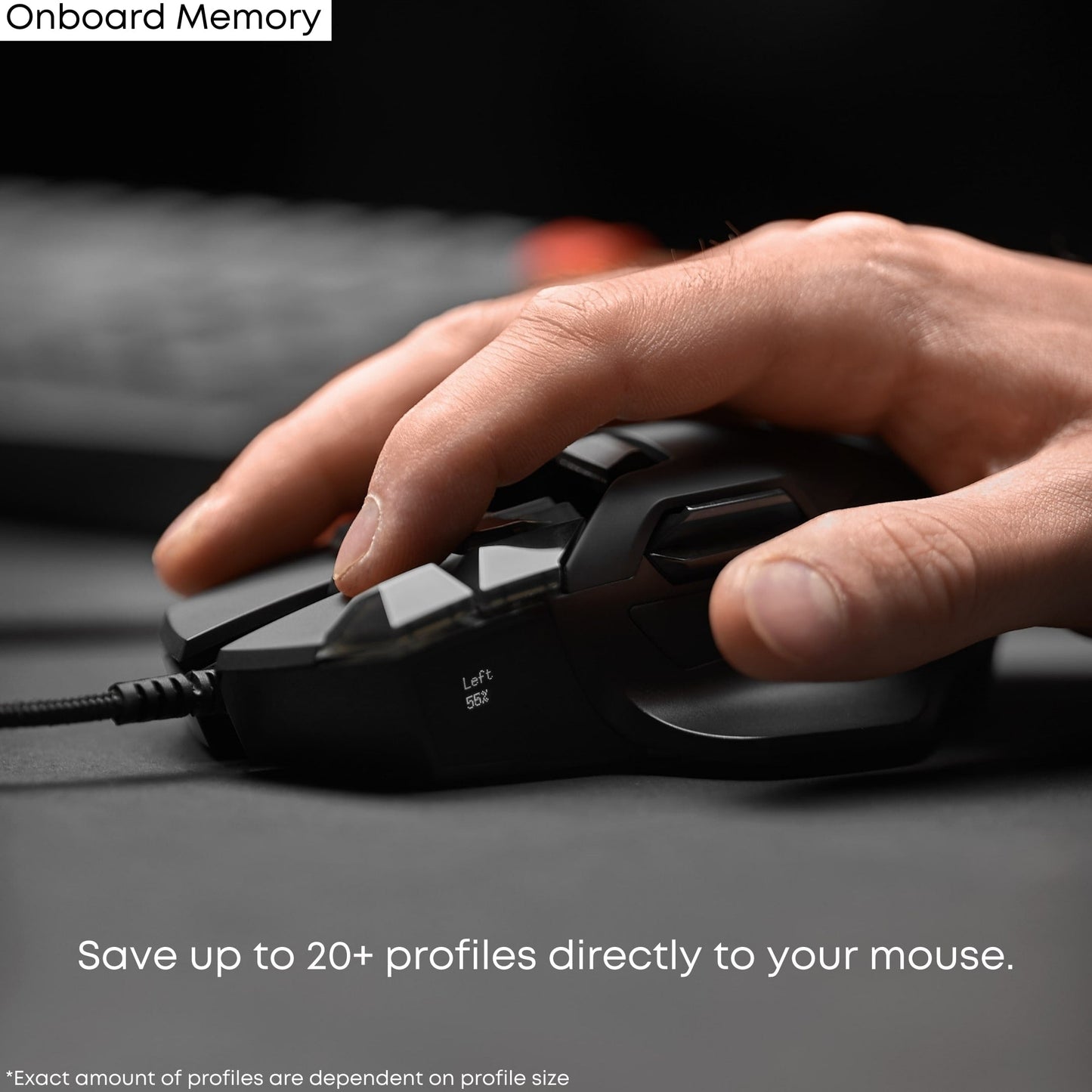

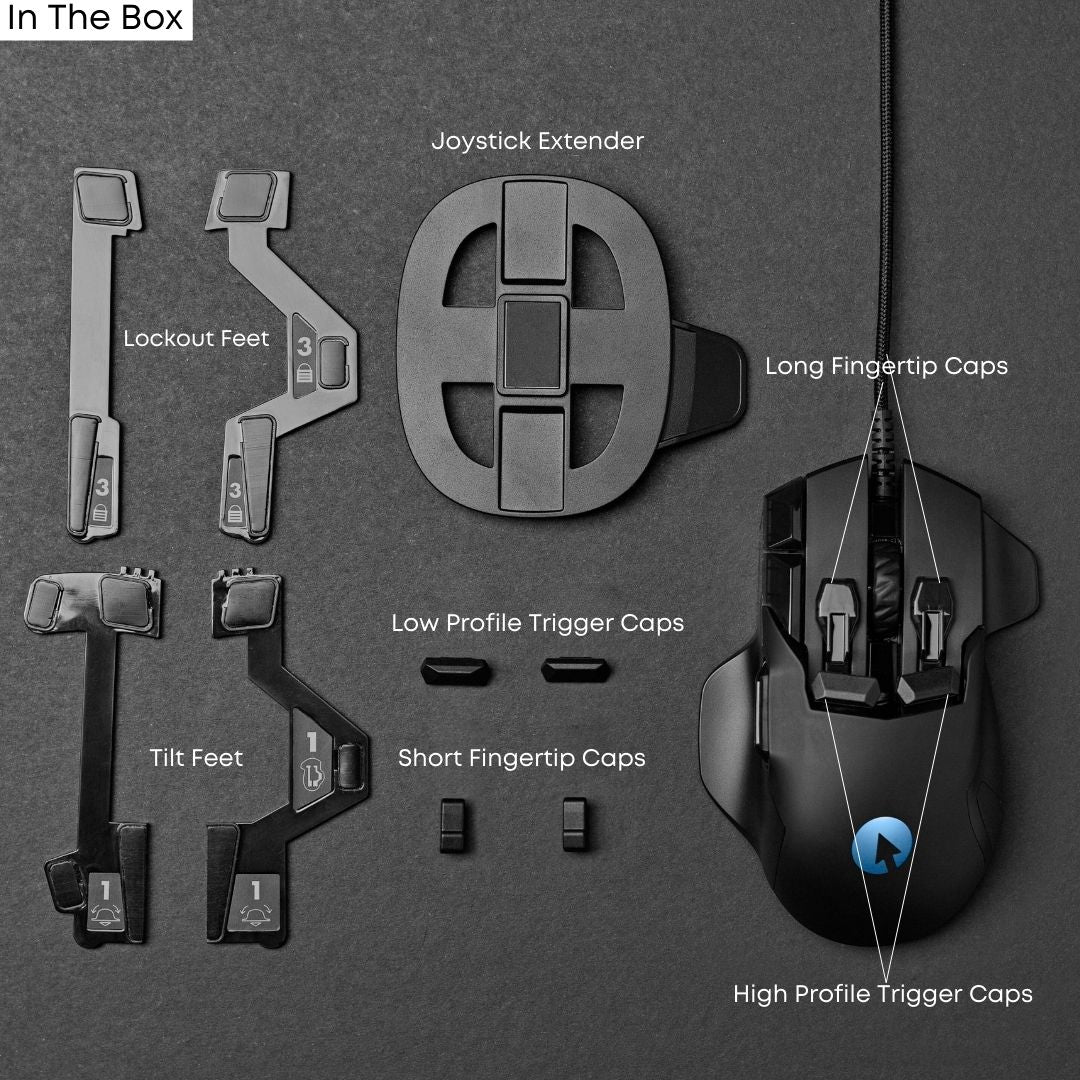





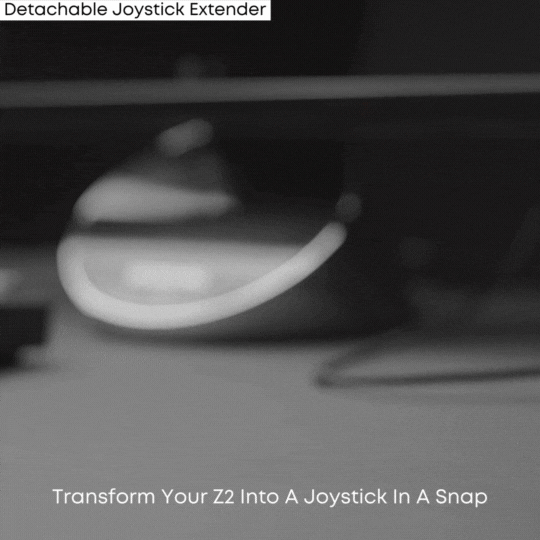



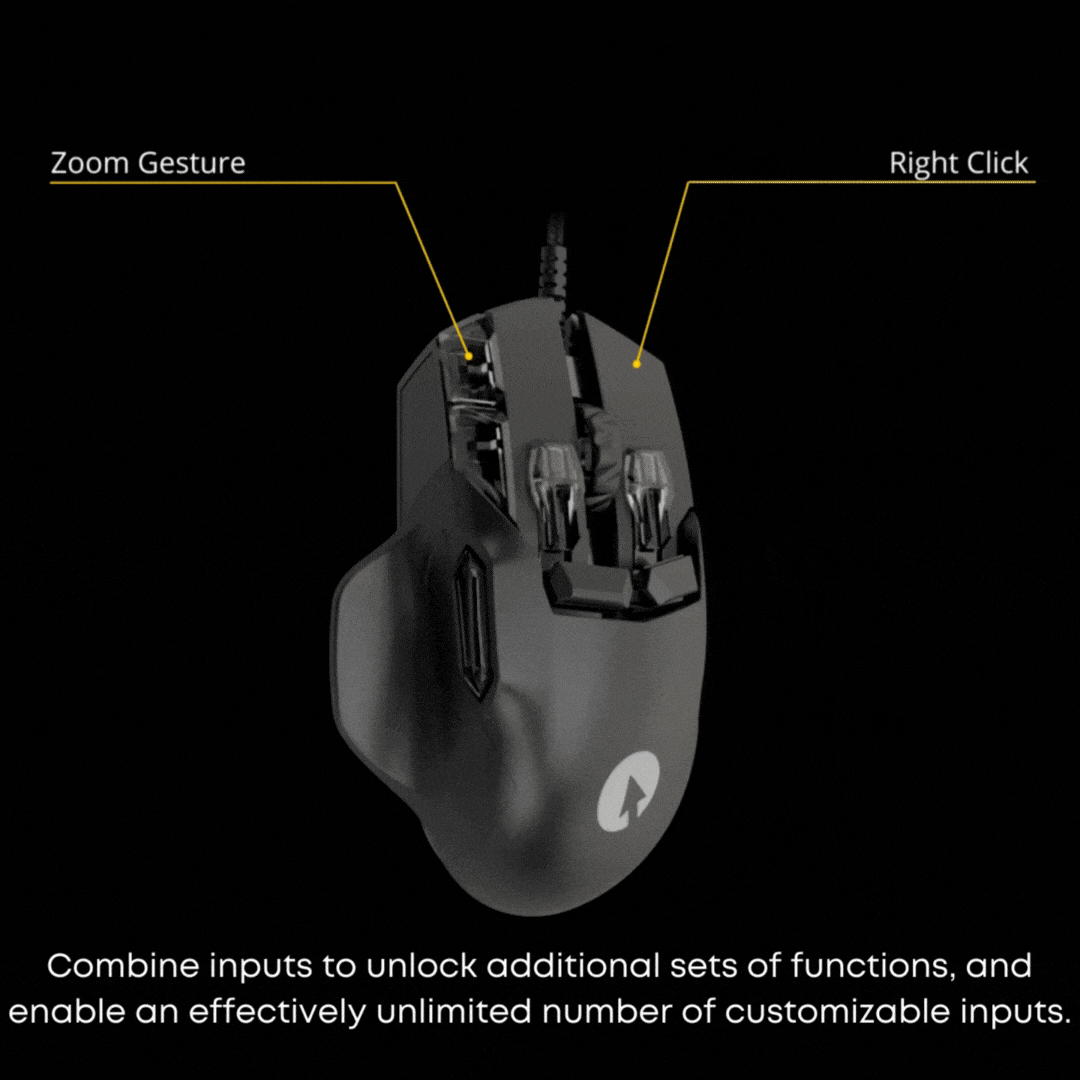

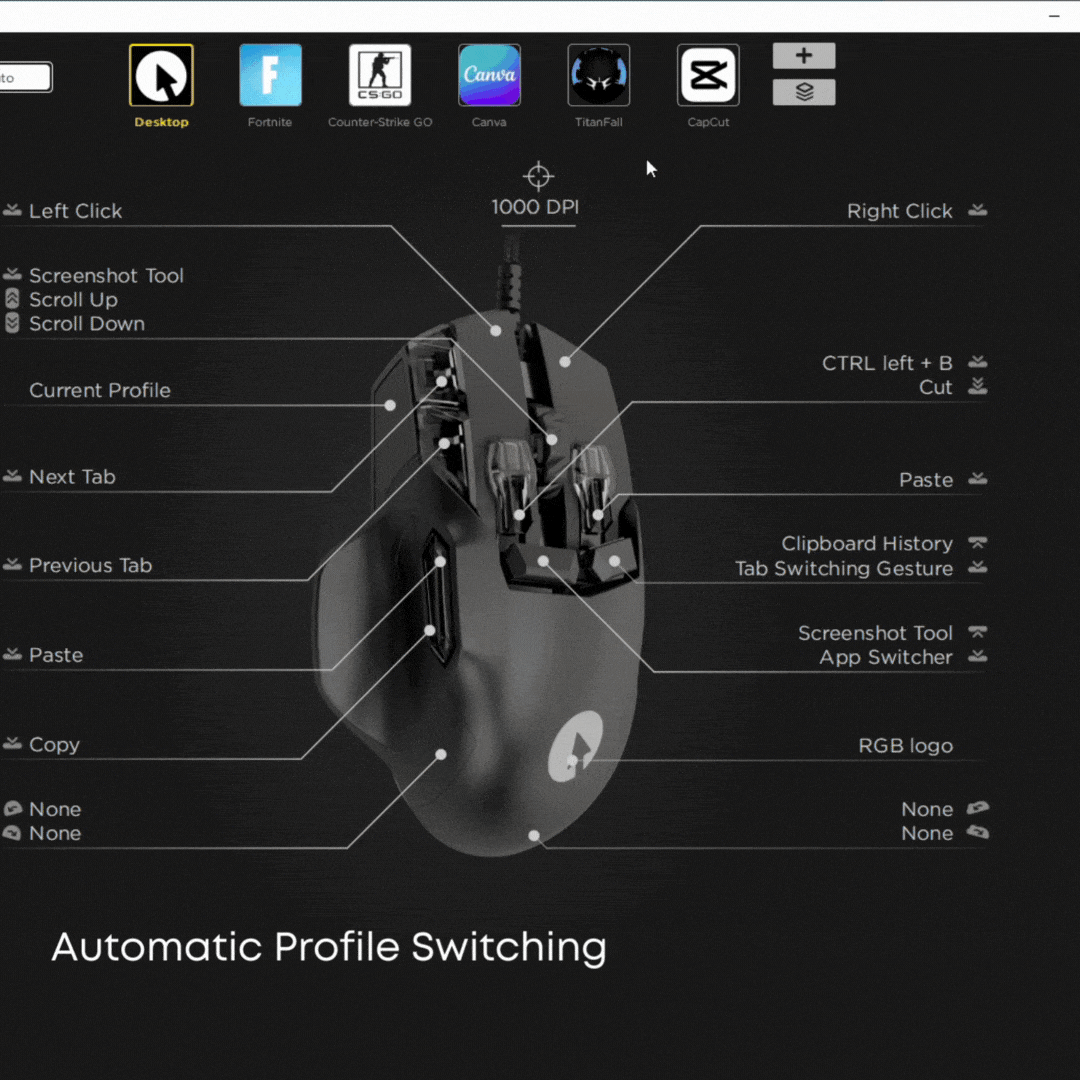
Shipping to most countries worldwide within 6-10 days
| PRODUCTION | DATE | STATUS |
|---|---|---|
| Kickstarter Launch | February 2023 | SOLD OUT |
| 2nd Production Run | March 2024 | SOLD OUT |
| 3rd Production Run | June 2024 | SOLD OUT |
| 4th Production Run | Shipping November 2024 | Shipping Now |
650+ ips. across 50 - 26,000 DPI range. 1000 Hz polling rate.
Choose from our lockout or tilt enabled feet
Map any action to any tilt direction at any angle
Swap the trigger and knuckle buttons to find your perfect fit
Display DPI, tilt angle, custom messages, force values and current profile for on the fly changes
5 Pressure sensitive buttons to assign multiple actions to a single press
Assign custom actions to every profile and button, all while easily creating strings of complex macros.
Save up to 20+ fully customizable profiles directly to your mouse