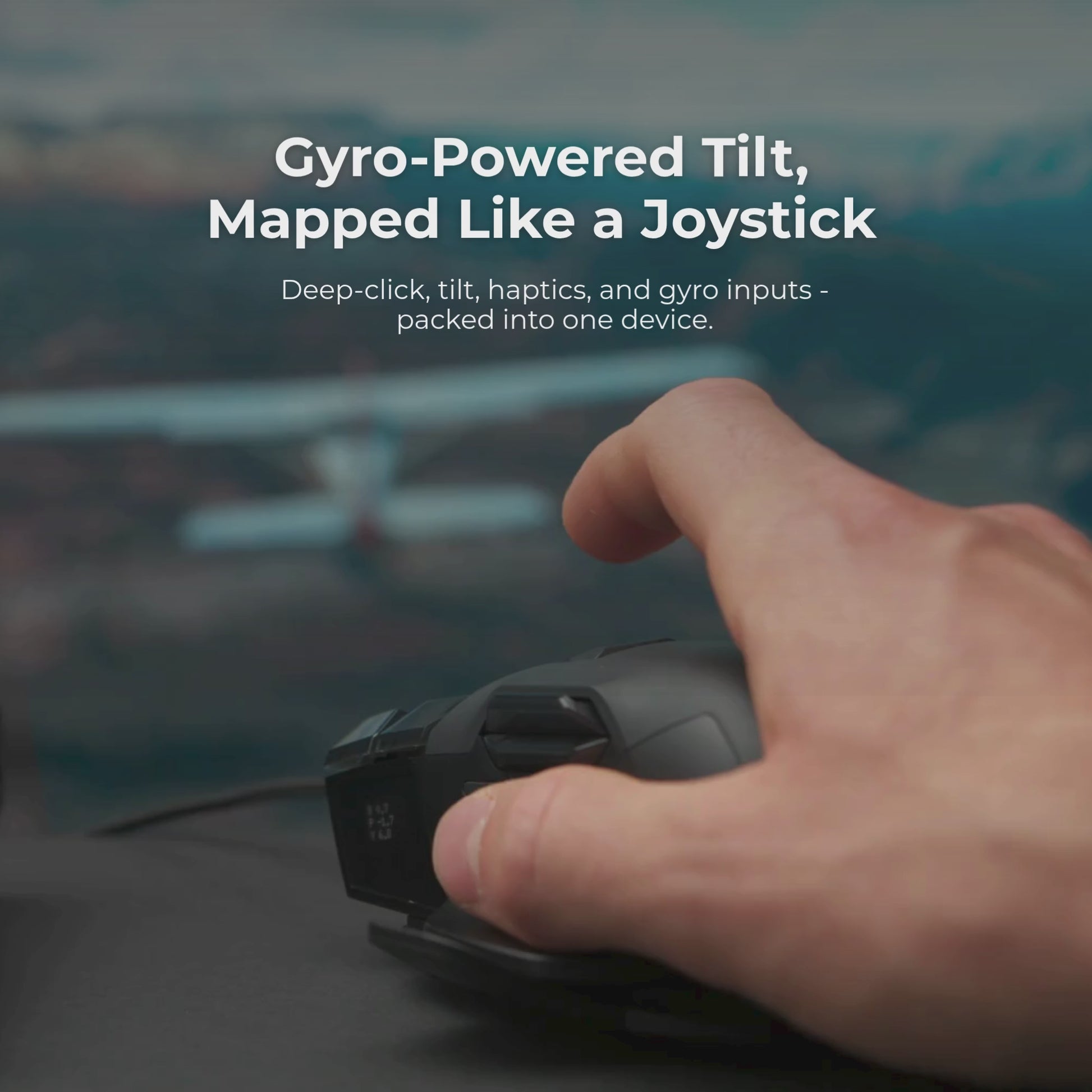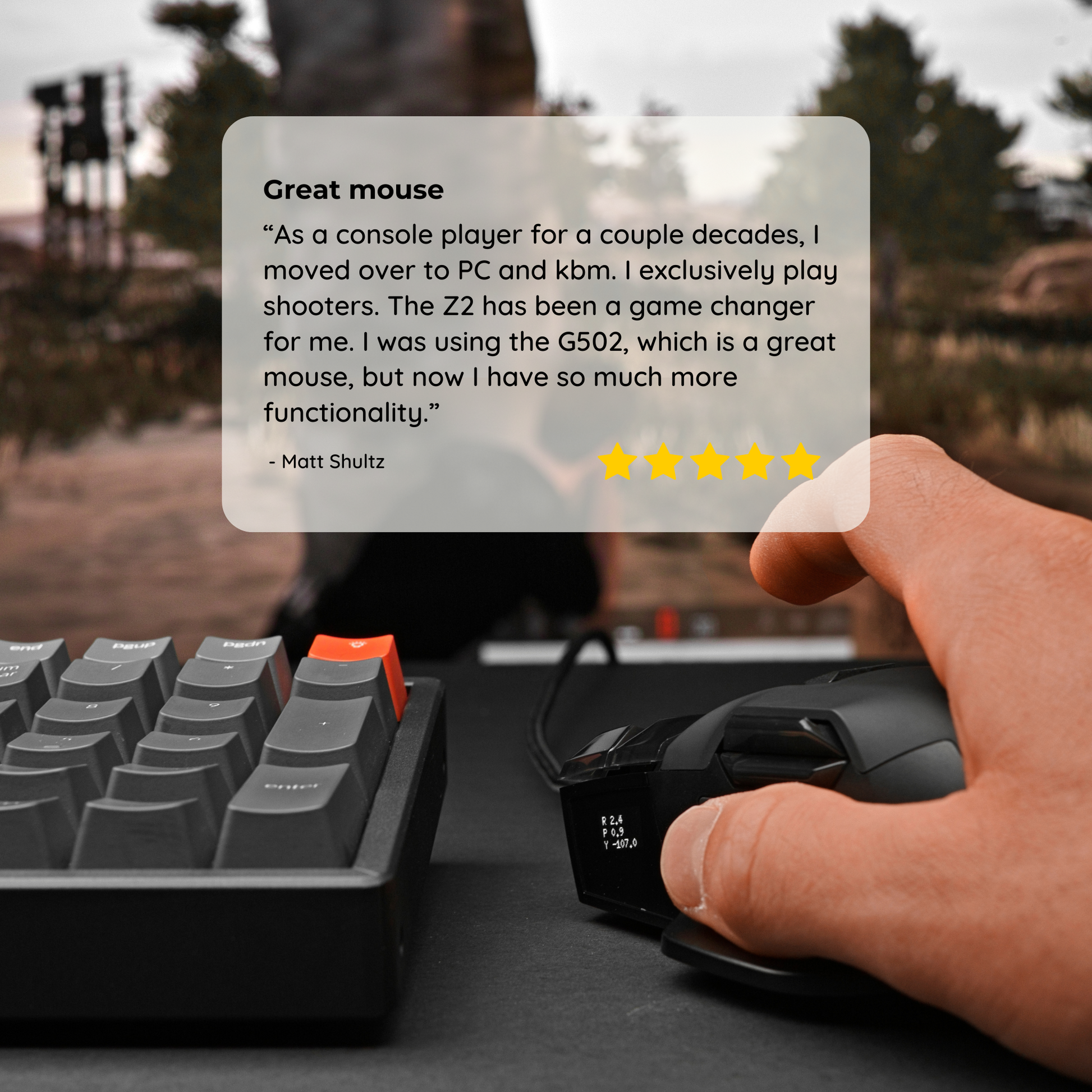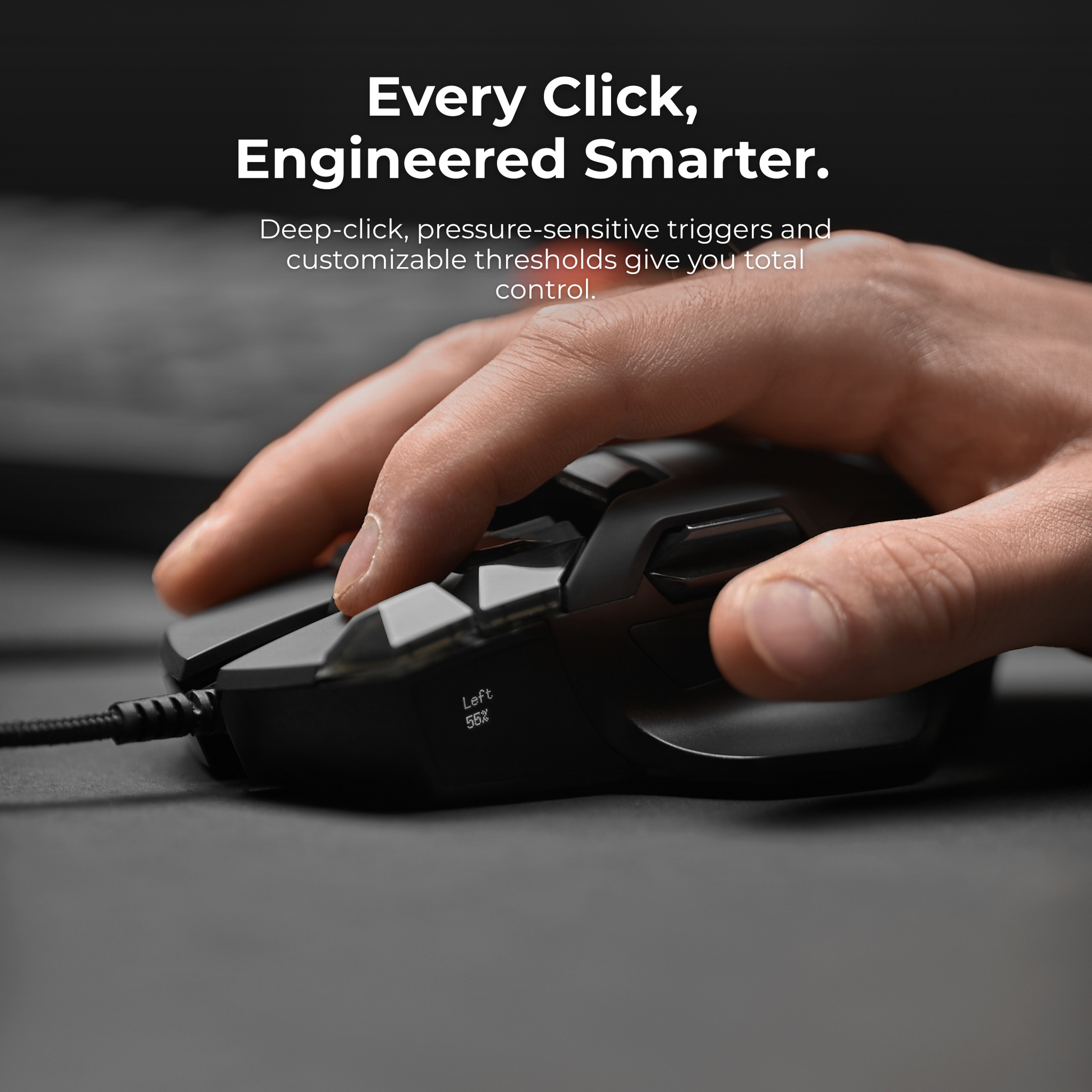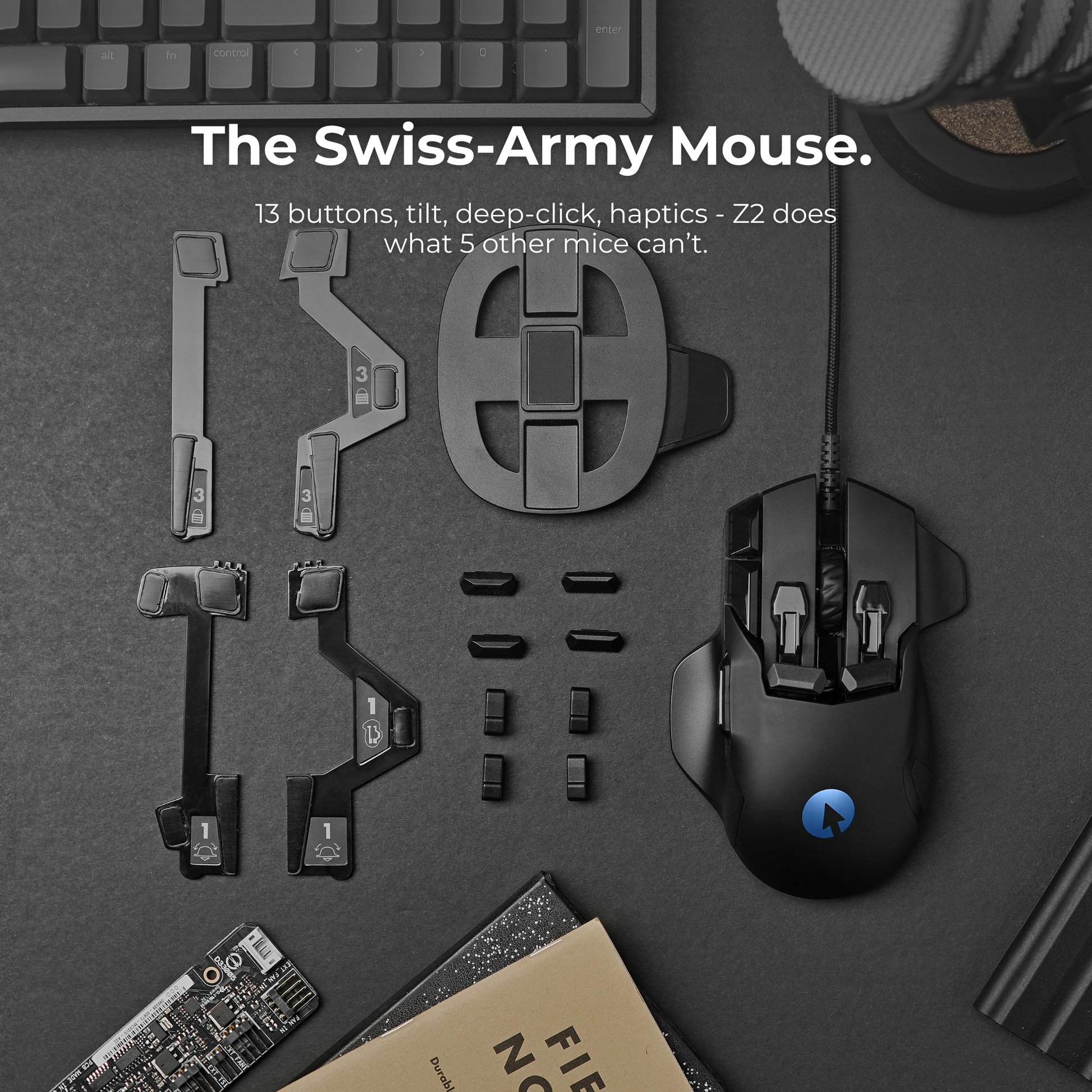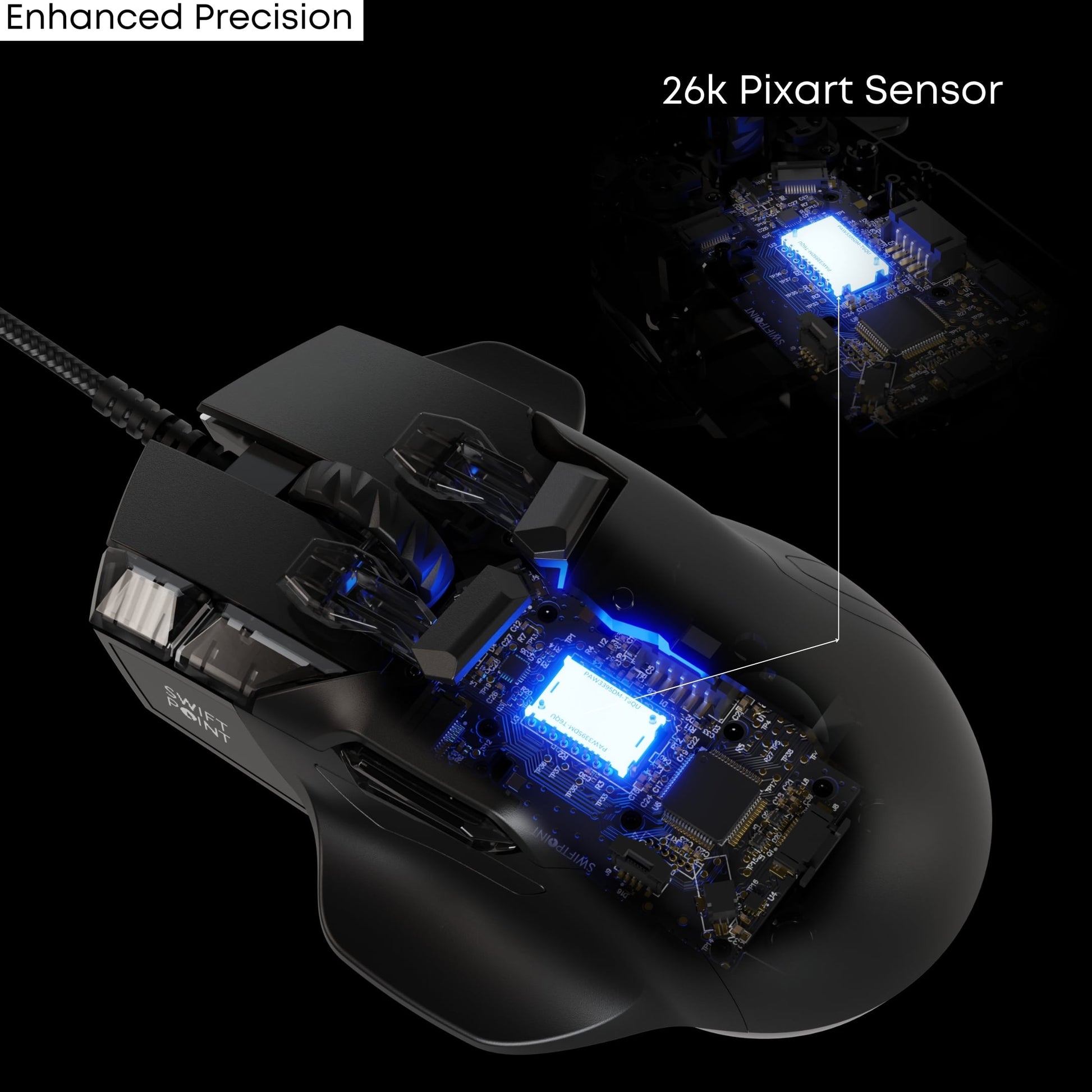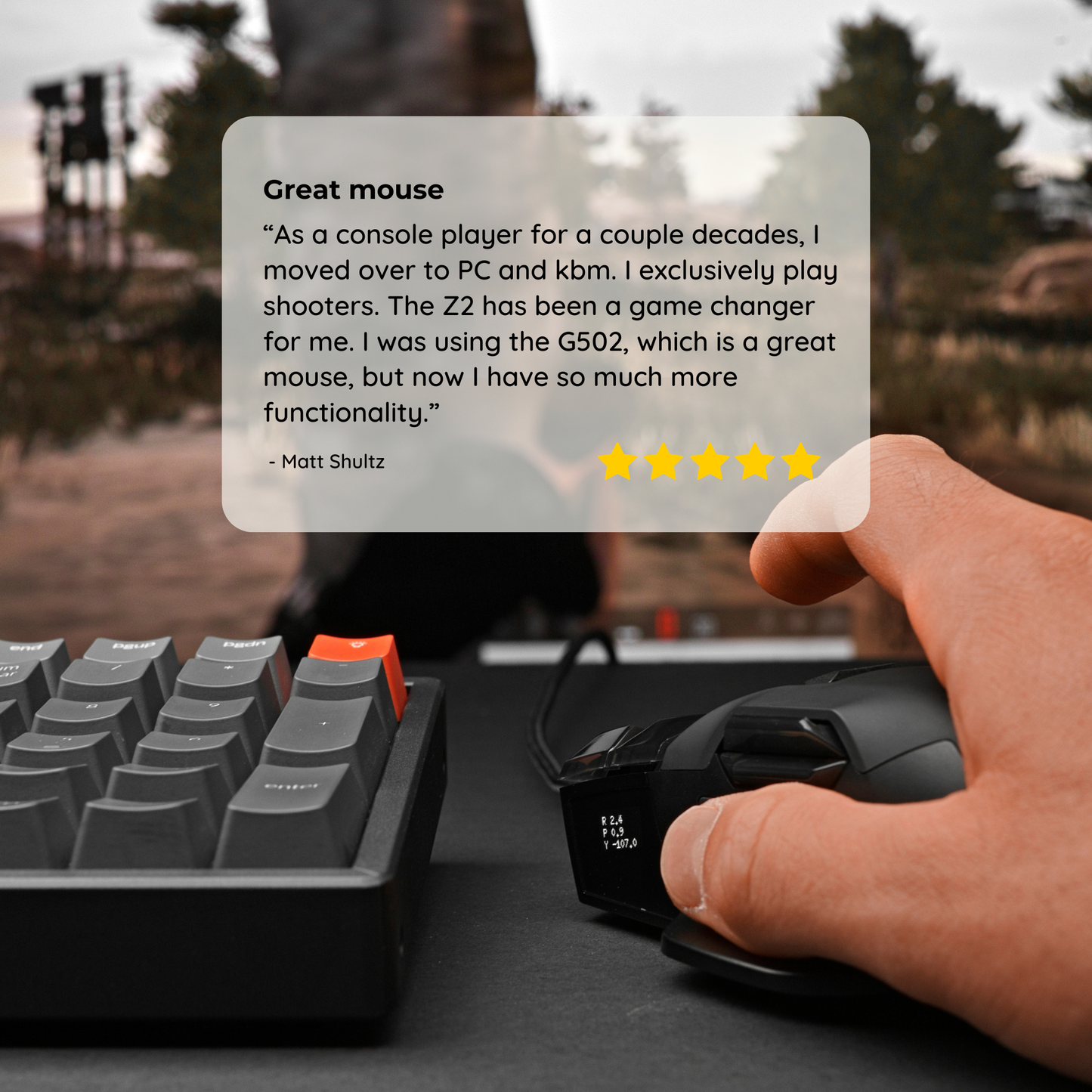

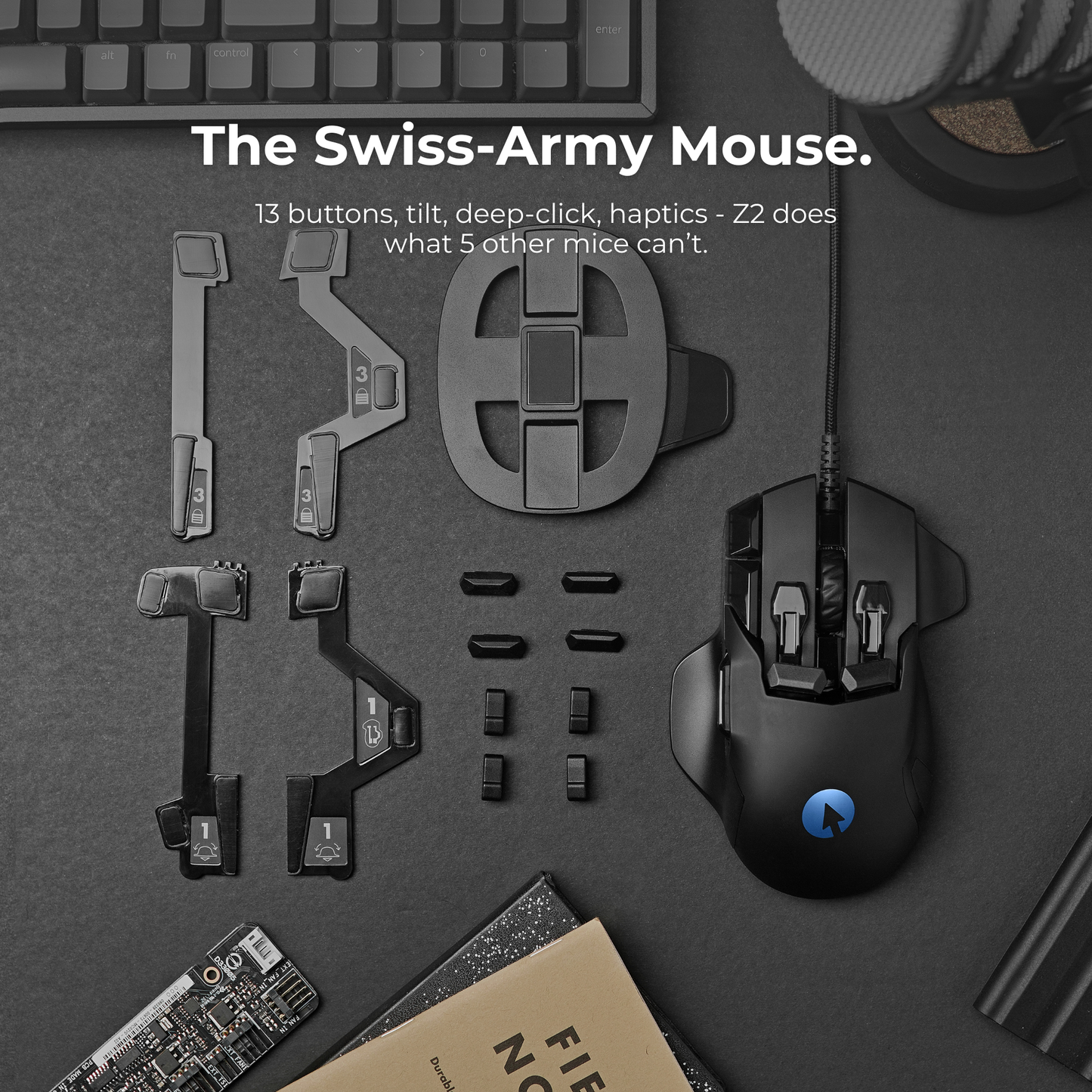
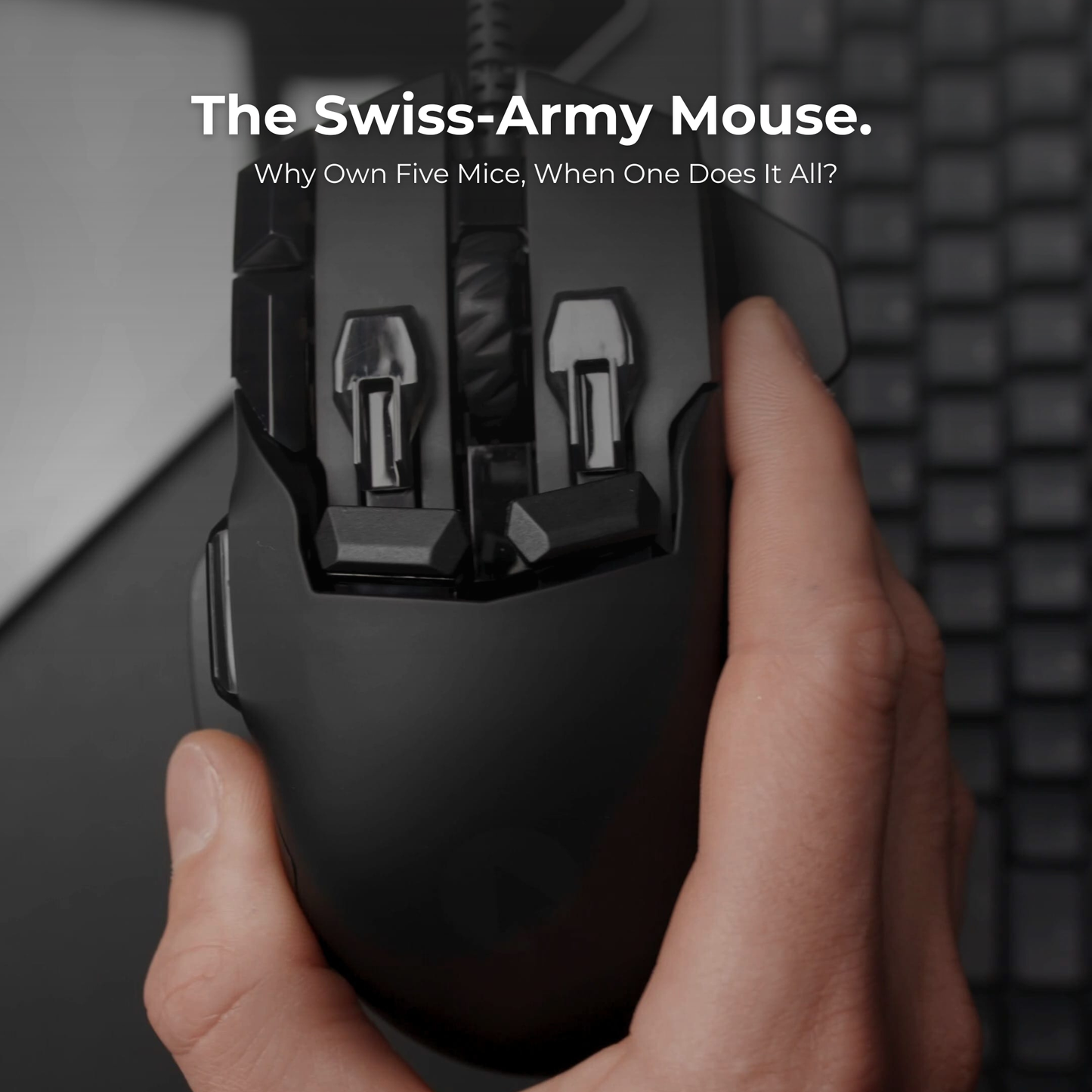


Z2 Production Schedule
Worldwide Shipping, World-Class Craftsmanship
2nd Production Run
SOLD OUT3rd Production Run
SOLD OUT4th Production Run
SOLD OUT5th Production Run
SHIPPING NOWDitch your old gear, it's time for an upgrade.
We asked over 3,000 Z2 Users what made them swap out their old mouse. These are their real, unfiltered responses. Are you next?
DEEP CLICK


DEEP CLICK
OLED DISPLAY


OLED DISPLAY
26K PIXART SENSOR


26K PIXART SENSOR
Swappable Buttons


Swappable Buttons
Tilt-to-Lean


Tilt-to-Lean
Full Control


Full Control
Software Suite


Software Suite
5th Production Run - Low stock
Shipping Now
Stock for this production run is getting low - skip the wait, lock in the savings, and secure yours today with zero risk. Every Z2 sold is backed by our 90-Day Money-Back Guarantee. If you don't love it, send it back within 90 days and we'll refund your order. Simple.
⏳ Limited Stock
🚚 Worldwide Shipping
🛡️ 90-Day Guarantee